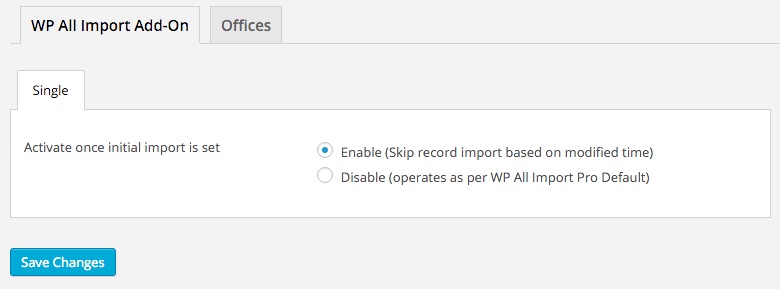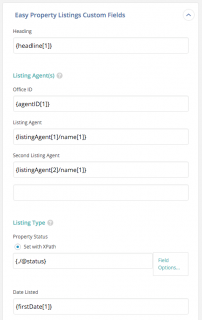The simple answer is any theme that suits your website goals.
However we recommend selecting a theme that does not have real estate specific functionality as the Easy Property Listings plugin for WordPress will take care of that and can sometimes conflict.
All themes can work with Easy Property Listings and work better once the theme setup is completed.
The more complicated answer depends on your end goals, your experience and how serious you are for success with your real estate website online.
For me its like purchasing a branded computer back in the old days where they pre-load it with bloat ware and software that you never use and you end up spending hours uninstalling programs that slow down your computer.
Well the same goes for WordPress themes.
They are often filled to the brim with features and come with or need several extra plugins to actually work which often just slow down your website. Google places a high value on the speed of your site so if it is not needed, don’t add it.
I’ve been exclusively using a theme framework for the past 5 years and would never purchase another “premium” theme for a project.
If you are a WordPress developer
This question is much easier to answer and I have a story to share with you about the night and day difference that this can make to your development business.
A few years ago before Easy Property Listings I was contracted by a digital agency here in Perth and tasked with managing the experienced WordPress team of developers and the many website projects the company had.
Audit your current website development process.
When I got there after my audit I discovered the majority of WordPress website projects were taking between 30-50 hours to complete. To me this was a huge shock as I could complete the same project in 10 hours or less and quickly discovered the flaw in their current process.
After a few months and making significant changes to their workflow the majority of similar projects were taking 10-14 hours to complete.
A major productivity boost for them and increased revenue for the company, management was ecstatic.
Save time, use the same theme framework.
The major reason for this improvement was that I banned the purchase of premium themes and enforced the usage of the same theme framework for every project.
NOTE: We found that one framework is better than another for a certain projects and swapped between the two.
Going to theme school for every project is a productivity killer.
The technical reason for the improvement is due to the theme code. The old was was kind of like having to learning to ride a bicycle every time you buy a new theme from a different theme author, a major productivity killer.
Every theme works differently not only in how it is configured via the WordPress dashboard but how the theme CSS is written. If you use the same framework for every project you know exactly what to do, how to do it and what code or CSS to write and eventually you barely need to reference any documentation.
The instructions are burned in your brain, you just know.
Support for different themes drive you crazy and cost time and money.
Another massive productivity boost to the digital agency was that we were able to significantly reduce support requests and future adjustment and site changes could be made in minutes instead of hours.
Imagine Joe your customer calls you a few months after you launched their site using X theme and has a problem. And because every project you have been completing before and after Joe’s site you have used a different theme. How long does it take you to figure out what the issue is?
Often several frustrating unpaid hours of work.
If all your projects use the same theme framework you can provide customer support often without having to login to the website or if a change needs to be made it often is solved or modified in minutes.
We have been building WordPress websites for the past several years and every single project we have completed uses the same theme framework and would never do it another way.
We use the iThemes Builder Framework and why its great for Real Estate websites and managing content.
NOTE: Always create a child theme so you can freely update the parent theme or framework and not loose your changes.
If you are building your first website
Often you find a beautiful premium theme and it has a snazzy demo and wow you can imagine that it looks exactly like you want your site to look.
You purchase the theme and start adding your content to your website and its looking great. Then you want to create another page and do something different and…. well you hit a brick wall and have no idea how to make an adjustment.
So you hop over to the theme support forum and ask your question and find out that the theme doesn’t support custom post types, need to learn php in order to make a change, or the theme cannot look any different than the theme demo.
Oh.. oh, been there done that and is exactly why we use the iThemes Builder Framework. Once you launch your site, start monitoring your conversion rates and visitor behaviour you quickly learn that what you launched does not effectively convert visitors into customers.
When you use a theme framework, this becomes a simple task to modify the site using the layout engine built into iThemes Builder.
Consider hiring a professional WordPress developer.
Firstly, you should consider hiring an experienced WordPress developer to build your site for you unless you have a lot of free time on your hands. Or you can leave your business to take care of itself while you invest hundreds of hours into building a website.
We can help put you in touch with a WordPress pro to build your website for you.
If you decide to do it yourself because you want to learn and have the time.
Be prepared to learn the following languages:
Sign up for a WordPress course
Exactly what I did. Watched every single video over a few years, highly recommended.
Get us to create or modify a child theme for iThemes Builder.
We can create a custom child theme for the iThemes Builder Framework and we have a number of child themes that we will be releasing in our theme shop that can be modified to suit you.
These themes require less code, easy to manage content once the theme is developed and give you full control on what you want to place in a specific spot on a specific page to improve your website conversion rate.
NOTE: Always create a child theme so you can freely update the parent theme or framework and not loose your changes.
Further Reading
Let us know in the comments below what theme framework you are using for your websites or if you need a WordPress pro to build your conversion machine which drives your business forward.
The post Which WordPress theme is best for Easy Property Listings? appeared first on Easy Property Listings WordPress Plugin.